Writing Python Code in Dis-Code
Here, you will learn how to run python code in the Dis-Code app.
Writing it.
To code python on Dis-Code, do you see a black Textarea next to the message area. That is actually the area where you write code(It has even syntax highlighting!!)Now let's test it out shall we?
ok let's make a simple program where the program will ask a number and display the result. For that we can write something like this
number = input("Enter a number please")
print(number)
After that click the run button under the code area. you will get an alert which has a textbox. which where you would enter the input data. like the below image.
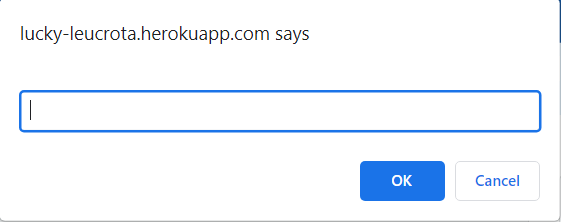
After you entered that you should get an alert like this.
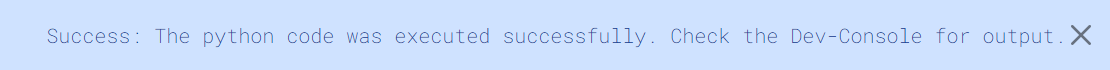
Then check the developer console to see the output
Quick Side Bar: To access the Dev-Console you either press Ctrl+Shift+j or go to More Tools -> Developer Console on chrome.
The output should be Like this.

so that's pretty much it.
Extra: You have the entire standard library with you in this. so you can use from random to requests in the script.
How this works??
Now you maybe wondering. HOW THE HECK IS THIS WORKING IN THE BROWSER!! well the answer comes in a thing called Pyodide. It's a JS library of which will run python code using WASM(which is Web Assembly BTW.)
from it's page it says that,
Pyodide is a Python distribution for the browser and Node.js based on WebAssembly.
so there you have it folks!
so now Have a good day hacking, Thanks for reading!
~ Author: Sas2k